Information
Google Analytics Multisite Async lets the network admin collect statistics from all sites and it lets the regular site admins collect statistics from their own site. This means that statistics are collected to 2 different Analytics accounts at once, assuming that the site admin have entered an ID of course. It's the asynchronous version of Analytics. The network admin can choose whether the site admins should be able to collect statistics or not.The plugin is localized and available in:
- English (Thanks Niklas at www.darturonline.se - yea that's me :P)
- Swedish (Thanks me again)
- German (Thanks Jenny at www.professionaltranslation.com)
- Dutch (Thanks Rene at wpwebshop.com)
- Persian (Thanks Sushynat at www.zavarzadeh.org)
But I can't think of any reason why it would not work with the subdirectories installation so if you are up to it, feel free to try. I suspect that it will be harder setting up filters in Analytics to see data from a specific site with subdirectories installation.
If you like this plugin, please feel free to link to this page so that others can find their way here as well.
If you have any questions or suggestions, feel free to contact me at niklas@darturonline.se.
Installation & download
Download and extract the contents into your \wp-content\plugins\ folder. Make sure that the resulting path will be "\wp-content\plugins\ga-mu-async". Login as network admin and check your lists of sites and make sure that your main blog ID is 1. If it's not then open the file \wp-content\plugins\ga-mu-async\ga_mu_async.php and change the number next to MAIN_BLOG_ID from 1 to the ID of your main blog. Then you are good to go; you should activate the plugin for network.
Once activated you'll see a new option on the network admin page in the settings menu called "Google Analytics". As network admin you can put in the ID of the Analytics account that you want to collect networkwide statistics to as well as the network domain. You can also decide whether regular site admins should be able to collect statistics or not. Regular site admins can only set the ID for their own blog through an option in the settings menu also called "Google Analytics".
You will find the language files in the languages folder - copy a .po-file and edit it if you want to make a translation to another language. If you do, please email the new .po-file to me (niklas@darturonline.se) so that I can include it in the download.
For those of you who use domain mapping a guy named Nathan (who also use that) used my plugin and added a line "_gaq.push(['_setAllowLinker', true]);" in the tracking code and also put the network domain name to "none" and he says it works. For cross traffic between blogs you have to add a _link to the links, more on this here.
If you like this plugin, please feel free to link to this page so that others can find their way here as well.
Screenshots
Screenshots of the new version coming soon. The ones below is from version 1.0
This is what the network admin see:
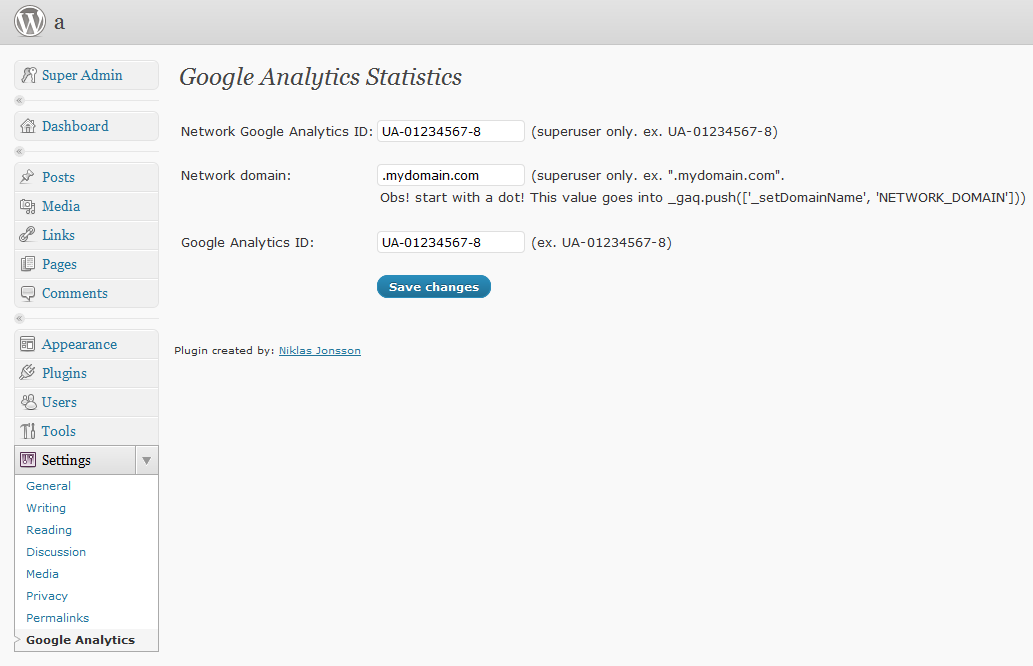
This is what a regular site admin see:
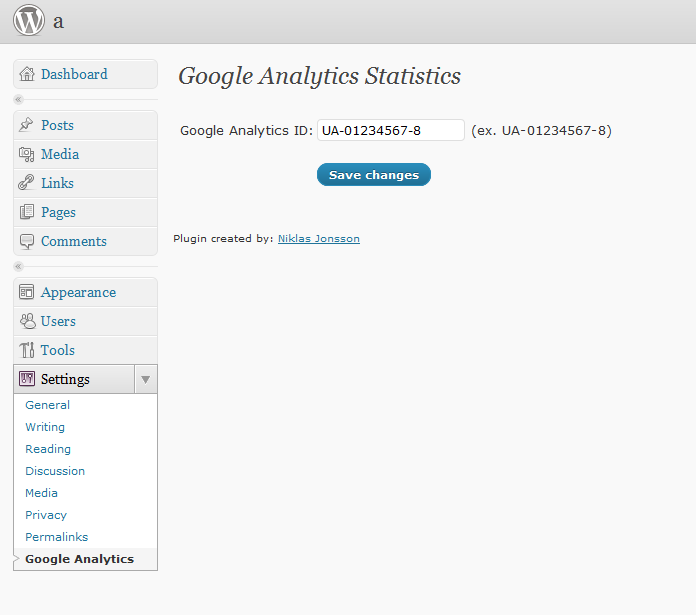
If you like this plugin, please feel free to link to this page so that others can find their way here as well.
Setting up Analytics
Here is a small guide how to setup your Analytics account for WordPress Multisite tracking.
When creating your Analytics account, be sure to select "One domain with multiple subdomains".
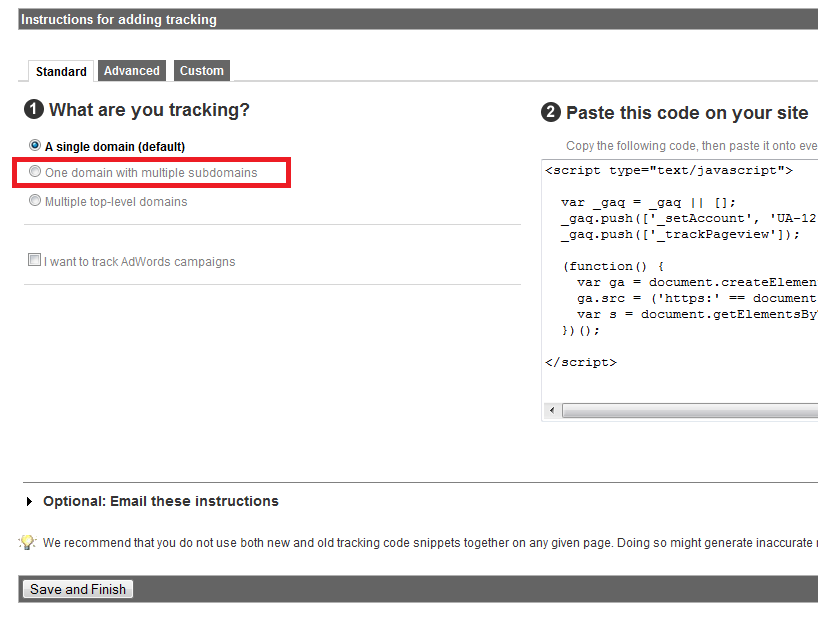
Then create a new filter using the settings specified in the below image.
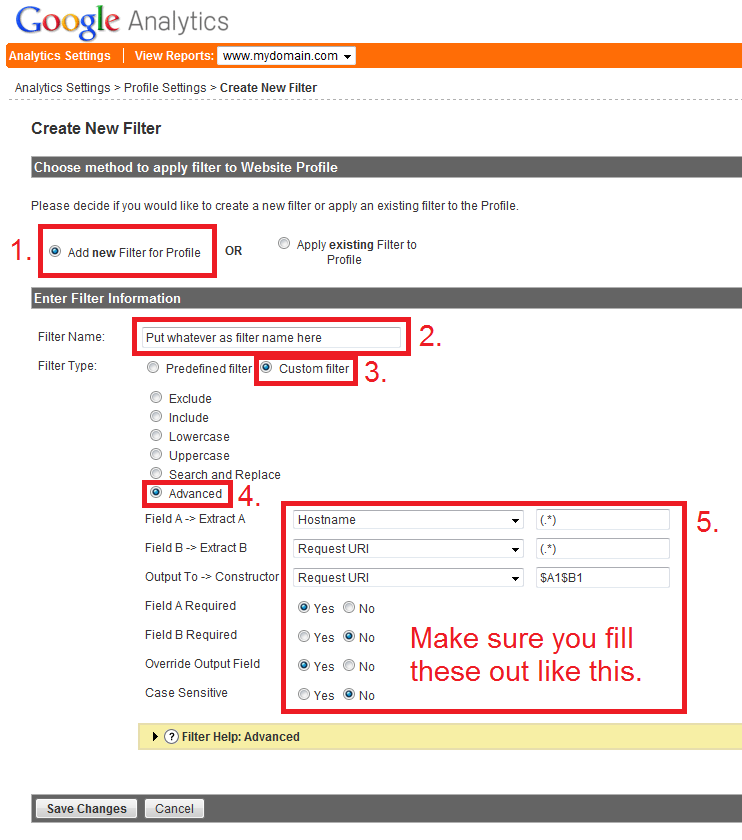
Then you are good to go!
If you like this plugin, please feel free to link to this page so that others can find their way here as well.
About the author
My name is Niklas Jonsson and I own a software company named Dartur Online. My main business is creating and maintaining e-commerce solutions for small to medium sized companies through my trademark WebshopOnline. I do most of my work using ASP.Net, C#, jQuery and MS SQL. I also can develop WordPress plugins (surprise!). My main market is Sweden but I am open to suggestions so if you are interested in hiring me for a project please do not hesitate to ask.
Below is the same text as above but in Swedish:
Mitt namn är Niklas Jonsson och jag äger och driver företaget Dartur Online. I huvudsak arbetar jag med att skapa och underhålla e-handelslösningar för små till medelstora företag genom mitt varumärke WebshopOnline. Jag arbetar främst med ASP.Net, C#, jQuery och MS SQL. Jag kan även utveckla plugins till WordPress (överraskning!). Huvudsakligen erbjudar jag mina tjänster inom Sverige men jag är öppen för förslag så om du skulle vara intresserad av att hyra in mig till något projekt så tveka inte utan fråga.